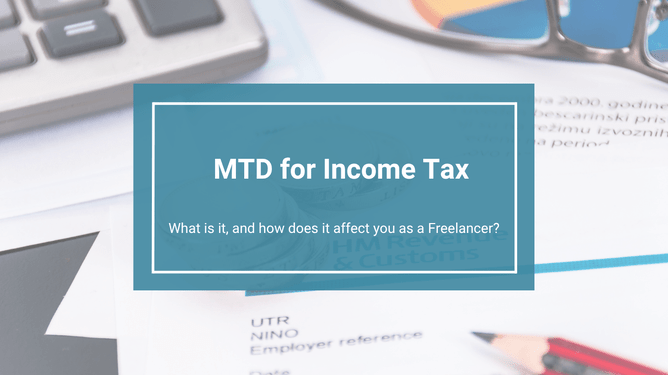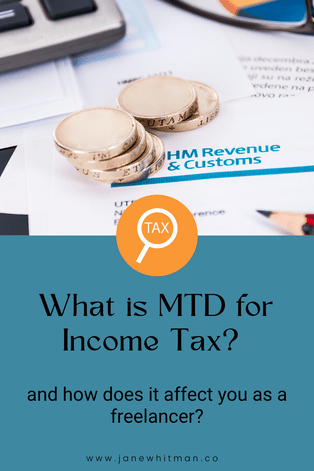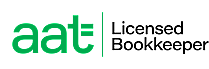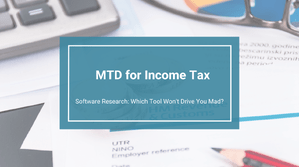And how does it affect you as a freelancer?
If you’re self-employed, a sole trader, or a property landlord, you’ve likely heard whispers of Making Tax Digital for Income Tax, or MTD for ITSA. Maybe it’s felt confusing or easy to ignore, especially if you’ve got more urgent things to deal with.
But the truth is, MTD for ITSA is coming, and if your income is over a certain threshold, it will affect how you manage your finances.
The good news? With a little preparation, you can take it in your stride and still stay in control of your bookkeeping—without needing to hand everything over to someone else.
Let’s walk through what it all means and how to get ready
What is Making Tax Digital (MTD) for Income Tax?
Making Tax Digital is a government initiative from HMRC aimed at modernising the tax system by requiring individuals and businesses to keep and submit records digitally.
MTD for Income Tax Self Assessment (ITSA) specifically applies to those who are:
Self-employed (freelancers or sole traders), and/or
Individual property landlords
From April 2026, if your total annual income from self-employment and/or property is over £50,000, you will need to follow the MTD rules.
From April 2027, this will extend to those earning over £30,000.
What will you be required to do?
Here’s what changes under MTD for ITSA:
🧾 Keep digital records
You must keep all your business income and expenses in a digital format, using MTD-compatible software (like Xero, QuickBooks, FreeAgent, etc.). Spreadsheets or handwritten notes won’t be enough on their own.
📅 Submit quarterly updates
Rather than submitting a single Self Assessment tax return each year, you’ll send quarterly updates to HMRC showing your income and expenses.
📄 Submit a final declaration
At the end of the tax year, you’ll still submit a final summary confirming your income and any adjustments. This is called the End of Period Statement.
Why is this happening?
According to HMRC, MTD is designed to:
Reduce errors from manual entry or paper records
Help people budget more effectively by checking in on their tax position throughout the year
Streamline the tax process using digital tools
While the idea is to simplify things in the long run, it does mean a shift in how you manage your records now.
Does this mean I need to hire a Bookkeeper?
Not necessarily. If you’re confident with technology and already stay on top of your figures, you can absolutely manage this yourself—especially with the right software.
But it does mean adjusting your routine to include more regular record-keeping and getting familiar with the software tools available.
If you're unsure about setup or want someone to review your system now and then, you can still keep control but lean on a bookkeeper for occasional support with a financial check-in.
How to Prepare
Here are a few simple steps to help you get ready:
Check your income; If your combined income from self-employment and/or property is over £50,000 (your 2024/25 tax return is the check point), you’ll be in the first group to join MTD in April 2026.
Research MTD compatible software; Choose a system that works for you. Many options are user-friendly and designed for non-accountants
Start keeping digital records now; Even if it’s not required yet, getting into the habit early will make the transition easier.
Set a regular routine – Schedule time weekly or monthly to keep your records up to date.
Stay informed – the HMRC MTD for ITSA page is great source of guidance.. or signup for my newsletter 😉
Final thoughts: You can do this
Yes, Making Tax Digital is a change. But it’s one you can handle—with the right tools and mindset. By preparing early and staying organised, you’ll avoid the last-minute stress and keep your business running smoothly.
Think of this as an opportunity to streamline your processes and gain more visibility over your number story, so you’re not just compliant but confident too.
If you’d like help choosing the right software, understanding what’s deductible, or just want a second pair of eyes on your setup, reach out. Sometimes a little support is all it takes to stay on track.
Not ready yet
Bookmark this blog or follow me over on Linkedin or Instagram for more DIY bookkeeping & money management tips.
If you're not a fan of social media, signup to my email newsletter to receive them direct to your inbox Sign up here